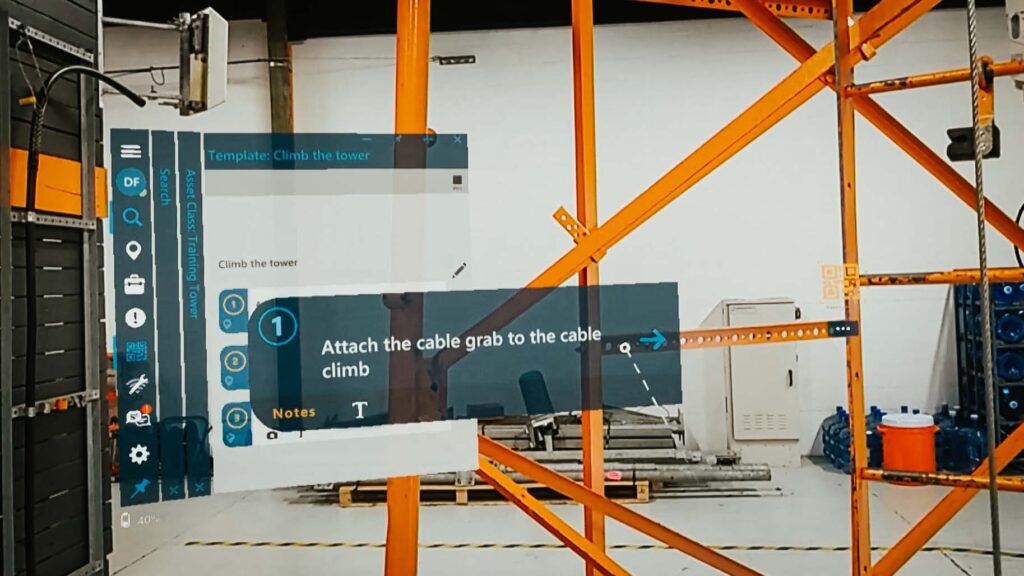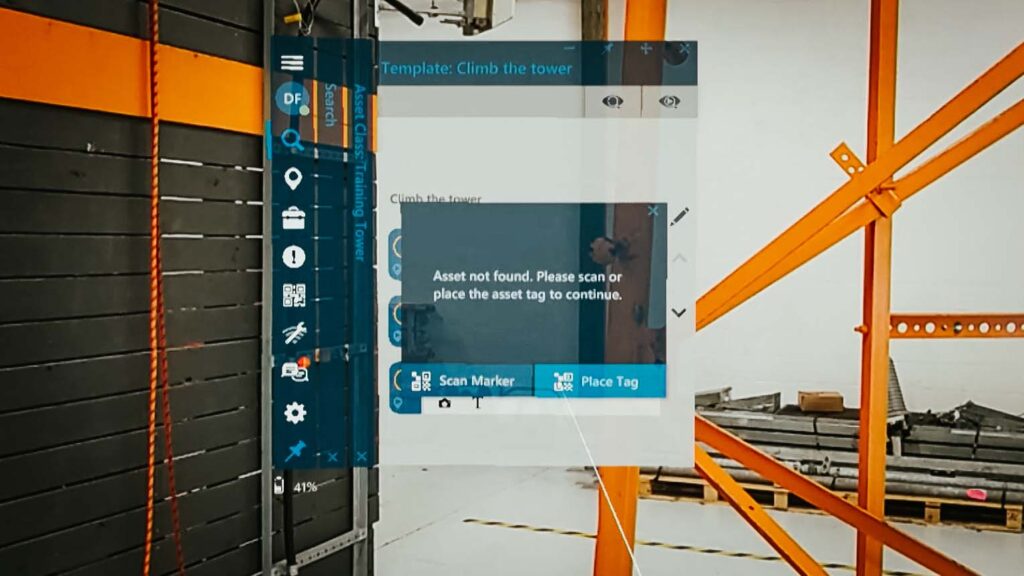So, we only have 1D asset tags, will that work with Manifest?
No. Manifest does not support 1D asset tags. Because Manifest work instructions are often augmented with 3D content that needs to be spatially anchored to physical equipment, QR codes are required. 1D asset tags do not contain enough information. However, data from 1D asset tags can be imported into Manifest as part of an Asset […]
So, we only have 1D asset tags, will that work with Manifest? Read More »