No, absolutely not. Some AR-enabled work instruction solutions do require starting with a 3D model, but Manifest does not.
However, Manifest users can benefit from enhancing Manifest step-by-step guidance with 3D models. Here some things to consider when considering 3D models,
A 3D model is a digital representation of a three-dimensional object. In the context of Manifest, those objects are often a machine, a piece of equipment, or vehicle. And they can be animated to show how parts move or how things are assembled or disassembled. More sophisticated models can even reflect real-time data from internet of things (IoT) sensors to represent real-time state and status of equipment as an example, a 3D model of a machine could turn red when a temperature sensor is reading above an acceptable range (sometimes these models animated with real-time data are referred to as a digital twin). Typically, 3D models can be manipulated by rotating or resizing or exploding so they can be used to fully and visually understand the physical objects that they represent.
There are many software solutions that can be used to create a 3D model. Manifest provides tools to incorporate 3D models into work instructions and tools to help workers use and manipulate these models when performing a procedure. But Manifest is not a tool for creating 3D models from scratch. Some Manifest customers create these models internally while others use service providers or 3D experts to create these models. Taqtile can recommend partners that can provide these services. The work to create these models can be quite extensive – depending on the complexity of the physical object, or the intended use of the model. But the value obtained from these models can be significant.
3D models can be used with Manifest in many helpful ways.
Spatial awareness 3D models allow workers to view parts of a machine or piece of equipment that are often not accessible. This could be internal workings, the back or top of a large machine. These views provide more context to help workers complete maintenance or operational procedures.
Animated context Animated 3D models can show how machines are taken apart (or more importantly, put back together). As an example – a new worker performing a maintenance procedure on a vehicle may benefit from using an animated 3D model to view which parts need to be removed to change a filter.
Virtual training 3D models can provide a virtual machine to practice with, train on, or even demo. Perhaps the physical object is too large to move, or located in a secure or remote location, or simply too valuable to take out of production for training. A 3D model can be used to virtually run through an operational procedure or even simulate a trouble-shooting scenario
Manifest has a set of configuration requirements to incorporate models into work instructions. These are outlined on our support site here. They are not extensive but need to be considered. Once a model in incorporated into a step-by-step procedure, there are many built-in tools for workers to manipulate the model to gain a better understanding of the model. Workers can resize, explode, and move models. They can automatically or manually play animations. But models can also be pre-configured for different orientations or sizes or locations that are helpful for specific steps in a procedure, so workers don’t have to take any actions as all to get to the most helpful views or animations.
3D models enhance Manifest work instructions in many significant ways but will likely add some level of development and configuration. But because Manifest supports but does not require 3D models, they can be added after the initial phase of implementation and usage.