For AR-enabled work-instruction systems to perform properly and empower deskless users in industrial environments to do their jobs well – and do them safely – the software must be optimized for the headset. Each headset, or HMD, is designed with unique physical and performance characteristics, so it is imperative our engineers develop an in-depth understanding of each device. To do so, we evaluate all aspects of AR head-mounted displays that will impact the experience for deskless users, including:
- Experience, immersiveness
- Ability to anchor AR content to real-word objects
- Hands-free usage
- Field of view
- Display quality
- Configurability
- Intuitiveness
- Form factor, ergonomics, wearability
- Ruggedization
- Battery life
When it comes to Magic Leap 2 headsets, there’s an awful lot to like. Most notably, the ML2’s wide, 70-degree field of view creates an extremely natural, immersive AR environment. Other devices often have a narrower field of view which can make users feel as if they are working within a virtual box. The Magic Leap 2’s expansive field of view also ensures that AR-based content, such as equipment diagrams, 3D models, or holograms, are seen in their entirety, never cut off.
The wide-view orientation of the Magic Leap 2 headset has an added benefit – the expanded horizontal field-of-view works great with users’ left-to-right head motions, which are much more natural and comfortable than up-and-down head motions.
For users of AR-enabled work-instruction platforms who frequently perform tasks outdoors, the Magic Leap 2 with its Dynamic Dimming™ feature is particularly useful. Even when used in brightly lit environments, AR elements such as detailed diagrams and holograms appear crisp and clearly visible on the Magic Leap 2.
The ML2 headset is really adept at maintaining its tracking while users move around, a simple fact of life in real-world environments. For example, when working on a project, if a Magic Leap 2 user turns her head to speak to a colleague, the AR head-mounted displays will continue to track the project while she faces away. When she turns her head back to the task at hand, the Magic Leap 2 remains synced to the project within the AR environment. No adjusting or recalibrating.
Additional features enterprise customers and their deskless employees will appreciate:
- Weighing just over nine ounces, the Magic Leap 2 headset is comfortable to wear and does not strain the neck of the user.
- A handheld remote is a useful training tool for new users, allowing them to access work-instruction capabilities before mastering hand gestures.
- The sleek design is approximately the thickness of a hardback book, allowing for convenient travel. You’ll really appreciate the design when traveling by air with the Magic Leap 2.
Overall, the ML2 does many things well. In fact, it’s so well designed you easily become engaged in the experience because you aren’t distracted by flaws. Solid design combined with some really fantastic features allow deskless users in industrial settings immerse themselves in the AR environment and focus on the job.