There are many different types and brands of devices that support augmented reality (AR). And specific AR-enabled work instruction and remote collaboration solutions will typically support a varying set of devices to enable workers to choose the best device for their specific need and environment.
Before discussing specific device options, a note on AR work instructions and remote collaboration may be helpful. First, AR content provides computer-generated information anchored and overlayed on real-world objects. It provides a similar experience to a heads-up display on an automotive windshield. Drivers see the road and world around them but in their field of vision, speed and turn-by-turn directions can be displayed. Further some solutions and devices used to run these solutions support 3D and spatially anchored AR content so interacting with the content is not limited to just a 2D experience. Digital objects can be spatially anchored and viewed in space with fixed X,Y,Z coordinates. So, the objects interact in 3D with the physical environment. As you move around, you can move around the fixed digital object “floating” in space, it is not just overlayed onto your field of vision.
AR-enabled work instructions provide step-by step guidance on operational procedures. These instructions, often enhanced with photos, videos, PDF documentations,) are displayed on a device – like how speed is displayed on a car’s windshield. If the solution and devices support 3D AR content. 3D models of machines and objects can be displayed on certain steps of work instructions to provide workers with more context. Workers can often manipulate and interact with these models in 3D. They can be resized, rotated, or moved. Specific steps in a set of work instructions can also be spatially anchored to real world objects with leader lines that associate the step with a specific location of a machine or other real-world object. Similarly, AR enabled remote assistance and collaboration solutions support 2D and 3D AR content and functionality depending on the specific solution and type of device used. With 3D support, workers can guide each other with AR holograms and 3D digital objects.
Head-mounted devices
Most well known for their AR capabilities are head-mounted devices (HMDs), such as Microsoft’s HoloLens and the Magic Leap. These are excellent devices for displaying AR content and enabling deskless workers who require the use of their hands to complete their job. These devices are usually in a goggle form factor that cover both eyes. Users can see the world through the display, but they also see AR and digital content and information in the same display. Navigating the software is typically done by hand gestures or voice commands. As an example, tapping a finger in the air simulates a mouse click or a tap on a phone display.
Strengths
Capable of creating and displaying AR content
Best for anchoring digital content to and interacting in 3D with real-world objects
Able to visualize and manipulate complex animated 3D models
Great for hands-free usage
Weaknesses
Relatively expensive
Lack of familiar interface leading to a user learning curve
Not ideal for wearing all day because of battery life, heat, and ergonomics
Less suitable for environments that are very dark or very light (including outdoors) because of light sensitivity
Not built to withstand rugged environments
Tablets and phones
Many of the latest, popular mobile phones and tablets have AR capabilities and can display AR content. These can be excellent choices for industrial applications such as AR-enabled work instructions. These devices are familiar to workers and typically don’t require any learning curve. They have great battery life and there are many ruggedized options which are great for industrial settings. They are also very cost-effective for deploying AR solutions broadly. However, they will require the use of hands to navigate; users will typically need to pick up the devices to view step-by-step instructions or to view AR content overlaid on real-world views (using the devices camera).
Strengths
Cost effective with many accessory options
Familiar and easy to use devices with easy-to-use user interfaces
Good battery life
Decreased start-up cost if these devices already exist
Weaknesses
Requires hands to use and operate
Susceptible to drops and misplacement
AR experience is less immersive
Stability and anchoring of AR content to real world objects not as good as HMDs
Wearables computers
There are many different definitions of wearable devices including some that include watches and sunglasses which may not be suitable today for industrial use. But Wearable tablets are an option worth considering for using industrial AR software solutions. These are not tablets in the traditional sense. They often are head-mounted displays that can be worn or attached to a hard hat. They typically provide users a display that is viewable from one eye and that appear as a tablet display. Launching and running apps is like a traditional tablet but voice commands are usually the primary means for navigation. These devices offer excellent environmental awareness as users do not have a full display over their eyes. These devices tend to be great for wearing all day and in all environments because they are lightweight with good battery life. These devices do not support 3D or spatially AR content but, leading work instruction solutions should automatically adjust their content so step-by-step guidance can still be followed and remote assistance and collaboration is still supported, enabling users to call or message remote experts with a set of voice commands. However, because the navigation can be awkward, these devices are often used more for remote assistance than work instructions. These devices are excellent for outdoor use, harsh environments or when battery life and weight are a real factor.
Strengths
-
Battery life and weight
-
Excellent for outdoor and harsh environments
-
Great situational and environmental awareness and hands-free usage
-
Great for remote assistance
-
Durable ruggedized versions are often available
-
Many accessories for attaching safety equipment
Weaknesses
-
Limited or no 3D or spatially anchored AR support
-
Most require voice command navigation only
-
Optimized for consuming, not creating content and instructions
-
Limitations when navigating work instructions make these devices better suited for remote collaboration
PCs
Finally, PC’s and web browser are also a very suitable device for using AR solutions – especially during the creation of AR content phase. They are powerful and familiar with great multitasking and text entry capabilities. Often, they are required for configuring and administrating solutions. Also, when digitizing many procedures and transforming them to step-by-step work instructions, they are indispensable. Often, PCs are used to create the basic work instructions and then HMDs or mobile devices are used to enhance these instructions with photos, videos, and AR step markers, leader lines and spatially anchored digital content.
There is no right answer for selecting the best device for using AR-enabled work instructions. It is very much dependent on the people, procedures, and environments involved. And many organizations will choose to use multiple types so they will always have the best tool for each specific task and job.
For more of our thoughts on the best device for the job, read this blog post.