No. HoloLens is an excellent choice, but it is only one of the many options.
Taqtile believes providing support for a broad set of devices is key to helping workers get their jobs done efficiently. As such, Manifest supports HMDs, wearables, tablets, phones, and PCs. More specifically, Manifest supports both the HoloLens and Magic Leap HMDs, the iPad, Google’s Chrome browser running on a PC.
Each device type has their strengths and weaknesses when using them with Manifest.
-
PCs are great for administrating and managing the Manifest solution as well as digitizing lots of procedures and building the initial step-by-step workflows for each procedure.
-
HMDs are useful for enhancing step-by-step work instructions with 3D and spatially anchored AR content. They also provide a great hands-free device for following instructions and remotely collaborating.
-
iPads are the best hybrid device for Manifest users. Manifest for iPads has all the authoring capabilities available to PCs users (HMDs users do not) and supports the creation of 3D content. And because they are often familiar devices to workers, there is a limited learning curve.
-
Wearables devices provide a platform for using Manifest Connect, Manifest’s remote assistance and collaboration functionality.
For a detailed look at different device types, read this blog post.
Manifest is adaptive to each device type. So Manifest work instructions can be authored (or created) once and used everywhere. Instructions enhanced with AR content such as spatially anchored markers and directions will show in its full fidelity on a HoloLens. And Manifest’s remote assistance and collaboration is also adaptive and can be used across different devices. So, teams can chat with each other, stream video, share AR content among each other and Manifest will adjust its functionality to support the capabilities of each specific device.
For more of our thoughts on the best device for the job, read this blog post.